Decomb Demo
Description
This demo application illustrates quality of YUV Decomb technology for video deinterlacing which is necessary for making progressive videos from interlaced input materials. For each field of the input video one frame of the resulting progressive stream is created. Our advanced motion-based approach along with complex filtrations of each local area provide high visual quality of the resulting video, keeping it free of many typical deinterlacing artifacts. Version 2 is powered by new techniques and it performs considerably better than the original version both by subjective impression and objective measurements.
Limitations of the demo:
- video may be of 720×576 resolution or below
- a trasparent logo is added if the original resolution is greater than 352×288
This demo program works with uncompressed AVI files in RGB24 color space. Also it may open some typical compressed videos, but with NO WARRANTY.
The demo is FREE for non-commercial use. Please read the user license.
Usage
- Open an original video sequence using File->Openmenu command or Ctrl+O short-cut.
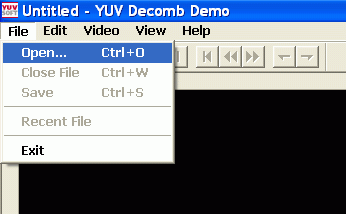
- Open the configuration dialog using Edit->Algorithm Settingsmenu item or Ctrl+F short-cut.
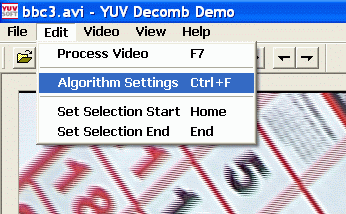
- Make sure that sequence order of fields is correctly reflected by the state of the checkbox in the settings dialog.
- Close the configuration dialog and save a converted video using Edit->Process Videomenu item, F7 short-cut or Run button.
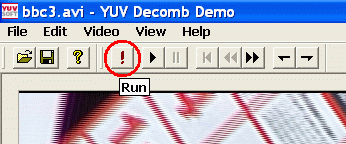
Download
Latest version: download Decomb Demo 2.0
The program is FREE for non-commercial use. Please read the user license.
Feedback and Contact Information
If you have any comments or suggestions, or if you would like to report a bug or acquire a commercial license, please contact us.

 Follow
Follow