Background Reconstruction Enables Fast and Easy Clean-Plate Creation
At NAB Show 2013, YUVsoft will demonstrate its
The new tool simplifies and accelerates the creation of clean plates through automatic background reconstruction. It works efficiently for both camera and object motion. BGR employs temporal and spatial methods to reconstruct background details using the source 2D video (original video sample) and its depth map as input. The input depth map can be coarse, specifying depth levels only for areas that require reconstruction, along with their immediate neighborhood.
 |
 |
| Input video | Input depth map |
Reconstructing background details is simple and fast, as it avoids the usual tracking tasks of separate passes and manual tuning (e.g., placement of reliable feature points). The user need only adjust the settings in the BGR tool:
- Specify the respective input depth layer
- If an existing custom mask containing foreground areas requires removal and background (BG) reconstruction, specify this layer too; otherwise, it will be calculated automatically
- Modify the processing settings (if desired) and then press “Start”
How the BGR tool works:
The tool automatically constructs a mask of areas that require removal and BG restoration; it then tries to find areas that are invisible in the current frame but visible in other neighbor frames. If it finds no match, it employs spatial inpainting.
Output results:
- Reconstructed background
- Estimated depth map for the background
- Mask of areas the tool could not reconstruct
 |
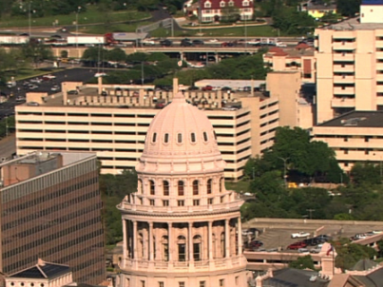 |
| Automatically constructed mask | Reconstructed background |
Summary of BGR tool’s key features:
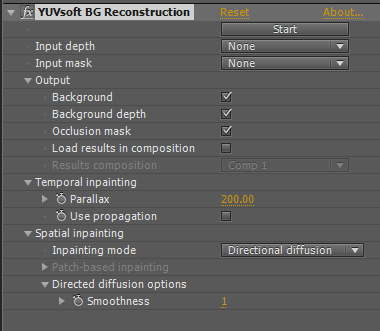
- Clean-plate creation:
- Automatic generation
- Fast processing
- Easy to use
- Minimal data at input
- Ability to use an incomplete input depth map
- Just one node: The Foundry NUKE or After Effects; no complex processing graphs needed

 Follow
Follow